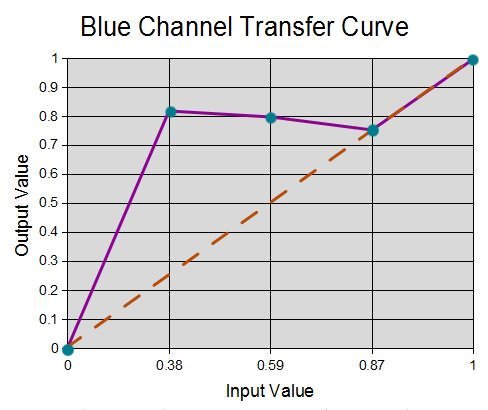9.7 ColorMapRGB
Maps the color of an image according to a piece-wise linear curve specified for each color component. For each color component, the curve has five control points indexed as 0, 1, 2, 3 and 4. Each control point is given by an input color value and a corresponding output color value. The input values for a given component must be in increasing order.
| Parameters |
| Default |
| Range |
| Description |
| InRi |
| n/a |
| (0.0 - 1.0) |
| The input ri. {i = 0, 1, 2, 3, 4} |
|
|
|
| ||||
| InGi |
| n/a |
| (0.0 - 1.0) |
| The input gi. {i = 0, 1, 2, 3, 4} |
|
|
|
| ||||
| InBi |
| n/a |
| (0.0 - 1.0) |
| The input bi. {i = 0, 1, 2, 3, 4} |
|
|
|
| ||||
| InAi |
| n/a |
| (0.0 - 1.0) |
| The input ai. {i = 0, 1, 2, 3, 4} |
|
|
|
| ||||
| OutRi |
| n/a |
| (0.0 - 1.0) |
| The output ri. {i = 0, 1, 2, 3, 4} |
|
|
|
| ||||
| OutGi |
| n/a |
| (0.0 - 1.0) |
| The output gi. {i = 0, 1, 2, 3, 4} |
|
|
|
| ||||
| OutBi |
| n/a |
| (0.0 - 1.0) |
| The output bi. {i = 0, 1, 2, 3, 4} |
|
|
|
| ||||
| OutAi |
| n/a |
| (0.0 - 1.0) |
| The output ai. {i = 0, 1, 2, 3, 4} |
|
|
|
| ||||
| GlobalMode |
| 0 |
| [0,1] |
|
9.7.1 Remapping the golden color of an overlay to blue-green
; muSE v2 ; ; My insanely awesome style. ; This style changes the default color of an overlay (style-parameters) (segment-durations 8.0) (define muvee-global-effect (effect-stack (effect "Perspective" (A)) (effect "CropMedia" (A)))) (define ColormapEffect (effect "ColorMapRGB" (A) ; Red Channel Transfer curve (param "InR0" 0.0) (param "OutR0" 0.0) (param "InR1" 0.66) (param "OutR1" 0.29) (param "InR2" 0.72) (param "OutR2" 0.29) (param "InR3" 0.87) (param "OutR3" 0.24) (param "InR4" 1.0) (param "OutR4" 1.0) ; Green Channel Transfer curve (param "InG0" 0.0) (param "OutG0" 0.0) (param "InG1" 0.07) (param "OutG1" 0.72) (param "InG2" 0.2) (param "OutG2" 0.72) (param "InG3" 0.6) (param "OutG3" 0.71) (param "InG4" 1.0) (param "OutG4" 1.0) ; Blue Channel Transfer curve (param "InB0" 0.0) (param "OutB0" 0.0) (param "InB1" 0.38) (param "OutB1" 0.82) (param "InB2" 0.59) (param "OutB2" 0.8) (param "InB3" 0.87) (param "OutB3" 0.75) (param "InB4" 1.0) (param "OutB4" 1.0))) (define muvee-segment-effect (layers (A) A (effect-stack ColormapEffect (effect "PictureQuad" () (param "Path" (resource "flowerPattern.png"))))))
In the above style, all the color channels are modified and all they all have 5 control points. As you can see, every In{XY} parameter has a corresponding Out{XY} parameter. And every where inbetween our control points, we do a linear interpolation.

The first image you see below is the orignal overlay.


This second image however, has had it colors remapped by the ColorMapRGB effect.


Ths Red channel graph below is a visual representation of the values we fed in the ColorMapRGB effect. The brown dotted line is what an unaltered transfer curve would look like. Essentially, there would have been a one to one match between the input and the output. However we have modified the transfer curve to look like the purple line, thus changing the color of the original media. We gave the red channel the following control points: {0.0, 0.0} {0.66, 0.29} {0.72, 0.29} {0.87, 0.24} {1.0,1.0}.
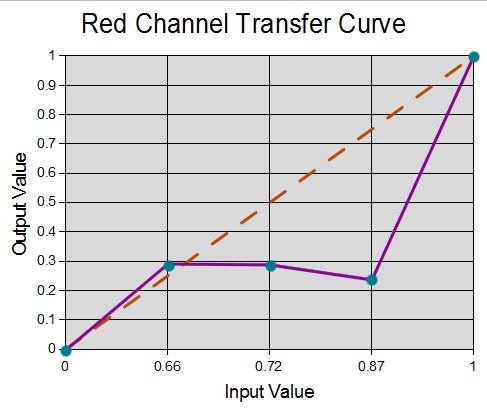

Ths Green channel graph below is a visual representation of the values we fed in the ColorMapRGB effect. The brown dotted line is what an unaltered transfer curve would look like. Essentially, there would have been a one to one match between the input and the output. However we have modified the transfer curve to look like the purple line, thus changing the color of the original media. We gave the green channel the following control points: {0.0, 0.0} {0.07, 0.72} {0.20, 0.72} {0.60, 0.71} {1.0,1.0}.
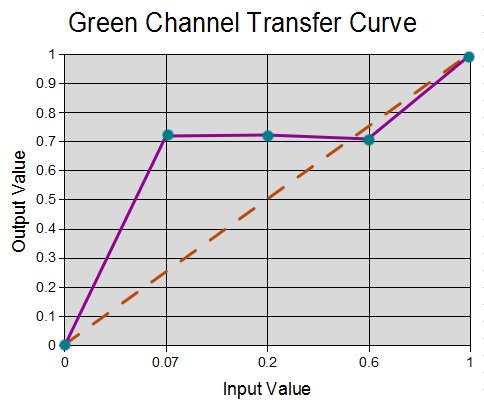

Ths Green channel graph below is a visual representation of the values we fed in the ColorMapRGB effect. The brown dotted line is what an unaltered transfer curve would look like. Essentially, there would have been a one to one match between the input and the output. However we have modified the transfer curve to look like the purple line, thus changing the color of the original media. We gave the green channel the following control points: {0.0, 0.0} {0.38, 0.82} {0.59, 0.80} {0.87, 0.75} {1.0,1.0}.