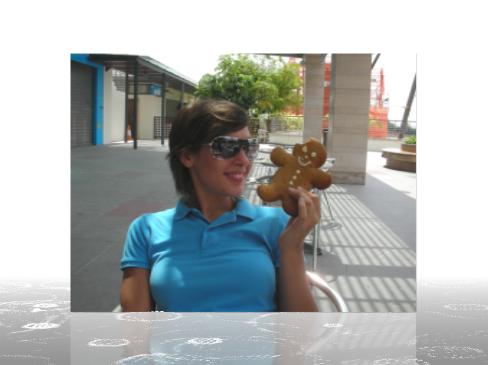9.32 ReflectAndRipples
Similar to the Reflect effect, but adds water ripples on the “floor”.
9.32.1 Parameters
| Parameters |
| Default |
| Range |
| Description |
| floorA |
| 0.5 |
| [0.0,1.0] |
| The transparency of the floor |
|
|
|
| ||||
| RippleFrequency |
| 1.0 |
| >= 0.0 |
| The number of water ripples per second. |
|
|
|
| ||||
| EnableRipples |
| 1 |
| {0,1} |
| This parameter either enables or disables the ripples. |
|
|
|
| ||||
| RippleHeight |
| 0.05 |
| [0.0,1.0] |
| The initial height of the ripples |
|
|
|
| ||||
| RippleDuration |
| 0.99 |
| [0.0,1.0] |
| The duration of each ripple. Note that a duration 1.0 means that the ripples *never* die and go on forever. |
|
|
|
| ||||
| TopBackgroundColor |
| 0xFFFFFF |
| RGB24 |
| The default background is white. This parameter allow you to change the top background color. |
|
|
|
| ||||
| BottomBackgroundColor |
| 0xFFFFFF |
| RGB24 |
| The default background is white. This parameter allow you to change the bottom background color creating a nice gradient. |
9.32.2 Examples
9.32.2.1 Image reflection and ripples example
; muSE v2 ; ; My super awesome style. ; The style creates a partial reflection of the user media with additional water ripples on the floor. (style-parameters) (segment-durations 8.0) (define muvee-global-effect (effect-stack (effect "CropMedia" (A)) (effect "Perspective" (A)) (effect "Translate" (A) (param "z" -1.0)))) (define muvee-segment-effect (effect "ReflectAndRipples" (A) (param "RippleFrequency" 500.0) (param "RippleDuration" 0.998)))
In the above muse style, we do a Translate of -1.0 in the z-axis as a global effect so that we can actually see the floor. Else what will happen is that the picture will take the full screen space and we won’t enjoy the effect. At the segment-level-effect, we instantiate the "ReflectAndRipples" effect with a high RippleFrequency just to demonstrate the effect.