9.36 Scale
Scales the scene by the given x, y and z factors. For uniform scaling, the three factors have to have the same value. Negative scale values imply reflection. Note that if an even number of dimensions have -ve scale values, then the resultant scene’s handedness (i.e. right-handed or left-handed) won’t be changed.
| Parameters |
| Default |
| Range |
| Description |
| x |
| 0.0 |
| n/a |
| Scales the width of the user media. |
|
|
|
| ||||
| y |
| 0.0 |
| n/a |
| Scales the height of the user media. |
|
|
|
| ||||
| z |
| 0.0 |
| n/a |
| Scales the depth of the user media. |
9.36.1 Examples
9.36.1.1 Modifying the size and orientation of the input media
The simple muvee style below scales every picture or video by 0.5 along the z-axis and by -0.5 along the x-axis.
; muSE v2 (style-parameters) (segment-durations 8.0) (define muvee-global-effect (effect-stack (effect "Perspective" (A)) (effect "CropMedia" (A)) (effect "Scale" (A) (param "x" 0.5) (param "y" -0.5))))
This style reduces the user media to half its original size. Since the y parameter is negative, the image is also vertically inverted.
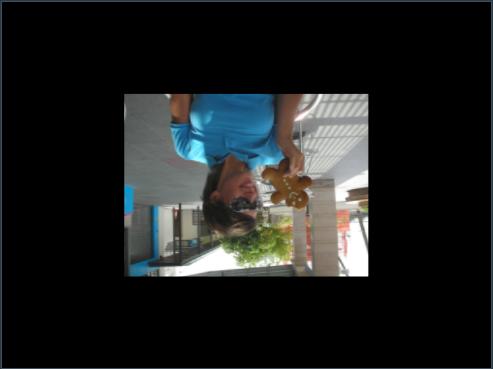
9.36.1.2 A simple animated scale along the x and y axis
; muSE v2 (style-parameters) (segment-durations 8.0) (define muvee-global-effect (effect-stack (effect "Perspective" (A)) (effect "CropMedia" (A)))) (define muvee-segment-effect (effect "Scale" (A) (param "x" 1.0 (linear 1.0 0.0) (param "y" 1.0 (linear 1.0 0.0)))))
At the start of each segment, the user image has its full width and height. However as the segment time progress from 0.0 to 1.0, the image is gradually scaled. Hence for each segment, the size of the image will gradually diminish until it is invisible. Refer to Explicit animation curves for more info.
