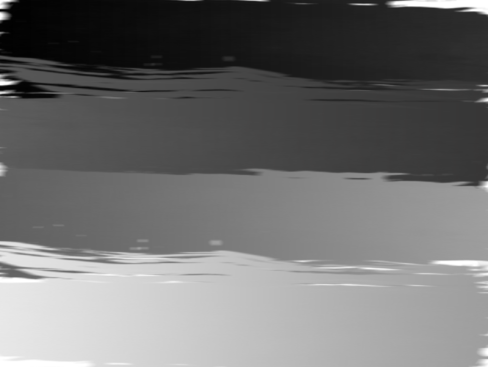9.16 GradientFade_ColorBorder
This transition is the same thing as GradientFade. The only addition is that the style author can add color borders along the gradient between input A and input B.
Important Note: Ok here’s the deal.. There are no parameters called Feather, Progress or BorderColor, per se. We are using generic parameters from the Mask effect internally to create a Colored Gradient fade. See the sample usage.
a0 ,r0 ,g0 ,b0 is used to represent the Progress.
a1 ,r1 ,g1 ,b1 is used to represent the Feather.
a2 ,r2 ,g2 ,b2 is used to represent the BorderColor.
| Parameters |
| Default |
| Range |
| Description |
| Path |
| n/a |
| n/a |
| The full path of the gradient map |
|
|
|
| ||||
| Feather |
| 10 |
| >0 |
| Creates an alpha gradient at the edges of the gradient. A low value means we have a huge gradient and vice versa |
|
|
|
| ||||
| Progress |
| n/a |
| n/a |
| The Progress parameter dictates the gradient fade speed with respect to the transition time. Read important note in feather description |
|
|
|
| ||||
| BorderColor |
| {1.0 ,1.0 ,1.0 ,1.0} |
| (0.0 - 1.0) |
| The border color between input 0 and input 1. Read important note in feather description |
|
|
|
| ||||
| NumParams |
| 0.0 |
| 3.0 |
| This value MUST be set to 3 |
|
|
|
| ||||
| ProgramString |
| n/a |
| n/a |
|
|
9.16.1 A gradient fade between two pictures
; muSE v2 ; ; My super awesome style. ; A color border gradient fade example. (style-parameters) (segment-durations 8.0) (define muvee-global-effect (effect-stack (effect "CropMedia" (A)) (effect "Perspective" (A)))) (define muvee-transition (layers (A B) ; Input B is drawn first B (effect "Mask" () (input 0 A) (param "ProgramString" GradientFade_Forward_Normal_ColorBorder) (param "a0" 0.0 (linear 1.0 1.2)) ; progress (param "r0" 0.0 (linear 1.0 1.2)) ; progress (param "g0" 0.0 (linear 1.0 1.2)) ; progress (param "b0" 0.0 (linear 1.0 1.2)) ; progress (param "a1" 0.1) ; feather a (param "r1" 0.1) ; feather r (param "g1" 0.1) ; feather g (param "b1" 0.1) ; feather b (param "a2" 1.0) ; border color a (param "r2" 0.22) ; border color r (param "g2" 0.74) ; border color g (param "b2" 0.93) ; border color b (param "NumParams" 3) (param "Path" (resource "gradientmap.png")) (param "Quality" 3))))

The gradient map that was used is shown below.