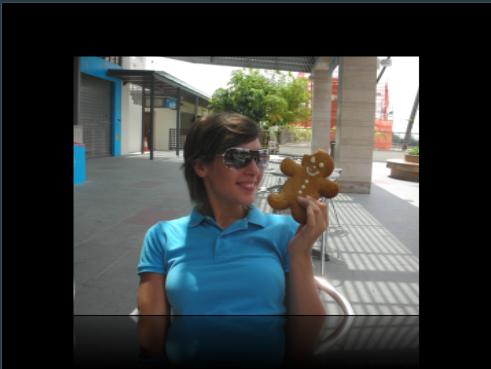9.31 Reflect
Simulates the reflection of the input scene on a virtual floor. The reflection starts at full opacity and gradually moves to full transparency along the length of the floor.
9.31.1 Parameters
A random point (x,y,z coordinate) on the floor
A normal vector (x,y,z vector) that is perpendicular to the floor. It’s basically a vector that sticks out of the floor
The left and right boundary of the floor (the x coordinate)
The front and back boundary of the floor (the z coordinate)
| Parameters |
| Default |
| Range |
| Description |
| normalX |
| 0.0 |
| n/a |
| The x coordinate of the normal vector |
|
|
|
| ||||
| normalY |
| 1.0 |
| n/a |
| The y coordinate of the normal vector |
|
|
|
| ||||
| normalZ |
| 0.0 |
| n/a |
| The z coordinate of the normal vector |
|
|
|
| ||||
| pointX |
| 0.0 |
| n/a |
| The x coordinate of a random point on our floor |
|
|
|
| ||||
| pointY |
| -1.0 |
| n/a |
| The y coordinate of a random point on our floor |
|
|
|
| ||||
| pointZ |
| 0.0 |
| n/a |
| The z coordinate of a random point on our floor |
|
|
|
| ||||
| nearX |
| -1.0 |
| n/a |
| The x coordinate of our left boundary. The floor stops at the boundary of x = -1.0 (default value) |
|
|
|
| ||||
| farX |
| 1.0 |
| n/a |
| The x coordinate of our right boundary. The floor stops at the boundary of x = 1.0 (default value) |
|
|
|
| ||||
| nearZ |
| 1.0 |
| n/a |
| The z coordinate of our front boundary. The floor stops at the boundary of z = 1.0 (default value) |
|
|
|
| ||||
| farZ |
| 0.0 |
| n/a |
| The x coordinate of our left boundary. The floor stops at the boundary of z = 0.0 (default value) |
(-1.0, -1.0, 1.0) Front Left
( 1.0, -1.0, 1.0) Front Right
( 1.0, -1.0, 0.0) Back Right
(-1.0, -1.0, 0.0) Back Left
9.31.2 Examples
9.31.2.1 Image reflection example
; muSE v2 ; ; My super awesome style. ; The style creates a partial reflection of the user media on the floor. (style-parameters) (segment-durations 8.0) (define muvee-global-effect (effect-stack (effect "CropMedia" (A)) (effect "Perspective" (A)) (effect "Translate" (A) (param "z" -1.0)))) (define muvee-segment-effect (effect "Reflect" (A)))
In the above muse style, we do a Translate of -1.0 in the z-axis as a global effect so that we can actually see the floor. Else what will happen is that the picture will take the full screen space and we won’t enjoy the effect. At the segment-level-effect, we simply instantiate the "Reflect" effect and use its default values.