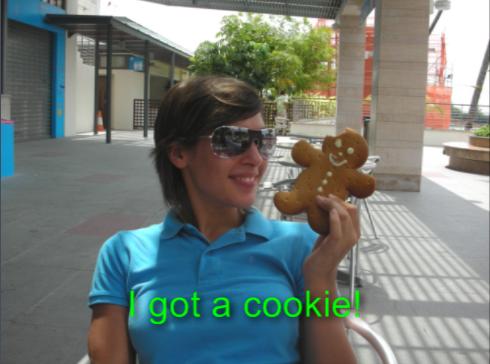9.41 TextOut
Renders the given text onto a texture and inserts it into the scene as a layer. The non-text area is transparent.
9.41.1 Parameters
| Parameters |
| Default |
| Range |
| Description |
| Text |
| n/a |
| n/a |
| The text we wish to print |
|
|
|
| ||||
| ShadowType |
| 2 |
| {0 ,1 ,2 ,3} |
|
|
|
|
|
| ||||
| ShadowSize |
| 0.0156 |
| (0.0 - 1.0) |
| The normalized size of the shadow with respect to the frame width |
|
|
|
| ||||
| HorizShadow |
| 0.00625 |
| (0.0 - 1.0) |
| The normalized size of the horizontal shadow with respect to the frame width |
|
|
|
| ||||
| VertShadow |
| 0.00833 |
| (0.0 - 1.0) |
| The normalized size of the vertical shadow with respect to the frame height |
|
|
|
| ||||
| ShadowColor |
| 0xFFFFFF |
| 0x0 - 0xFFFFFF |
| The shadow color in HEX format |
|
|
|
| ||||
| TextColor |
| 0xFFFFFF |
| 0x0 - 0xFFFFFF |
| The color of the displayed text in HEX format |
|
|
|
| ||||
| HorizAlign |
| 1 |
| {0 ,1 ,2} |
|
|
|
|
|
| ||||
| VertAlign |
| 1 |
| {0 ,1 ,2} |
|
|
|
|
|
| ||||
| FadeText |
| 1.0 |
| (0.0 - 1.0) |
| The opacity of the text. This parameter can be animated |
|
|
|
| ||||
| LayoutX0 |
| 0.1 |
| (0.0 - 1.0) |
| The left border of our printing area |
|
|
|
| ||||
| LayoutX1 |
| 0.9 |
| (0.0 - 1.0) |
| The right border of our printing area |
|
|
|
| ||||
| LayoutY0 |
| 0.1 |
| (0.0 - 1.0) |
| The top border of our printing area |
|
|
|
| ||||
| LayoutY1 |
| 0.9 |
| (0.0 - 1.0) |
| The bottom border of our printing area |
|
|
|
| ||||
| FontType |
| "-27,0,0,0,400,0,0,0,0,3,2,1,49, Default" |
| n/a |
| Sets the font of the text. The different values follow the LOGFONTA structure. The default font names available in windows can be found here |
9.41.2 Examples
9.41.2.1 Text printing on user media
; muSE v2 ; ; My super awesome style. ; It prints some style-defined text on the user media. (style-parameters) (segment-durations 8.0) (define muvee-global-effect (effect-stack (effect "Perspective" (A)) (effect "CropMedia" (A)))) (define muvee-segment-effect (effect "TextOut" (A) (param "Text" "Hello World!")))
This is a very simple usage of the "TextOut" effect. We only supplied the text we wanted to print. We have used the dafault font, color and position.

9.41.2.2 Text printing on user media
; muSE v2 ; ; My super awesome style. ; This examples modifies the default parameters of the TextOut effect. (style-parameters) (segment-durations 8.0) (define muvee-global-effect (effect-stack (effect "Perspective" (A)) (effect "CropMedia" (A)))) (define muvee-segment-effect (effect "TextOut" (A) (param "Text" "I got a cookie!") (param "FontType" "-27,0,0,0,400,0,0,0,0,3,2,1,49,Arial") (param "TextColor" 0x00FF00) (param "VertAlign" 2)))
In this examples, we set the color of the text to green (0x00FF00 in Hex color) and change the font to Arial instead of the default font. Finally we set the vertical alignment to bottom. The result is the image shown below.